Voxel Level Editor for RPG in a Box
A downloadable tool for Windows and Linux
Voxel Level Editor for RPG in a Box - it is a level editor that allows you to create optimized levels using voxel tools such as MagicaVoxel and Goxel for RPG in a Box!
Main features:
- Support for MagicaVoxel (.vox) and Goxel (.qb, .txt) formats;
- Generation of the entire level as a single object;
- Support for layers, the option to disable and enable them during the game;
- Possibility to set triangles and stairs instead of voxels;
- Automatic generation of triangles instead of voxels;
- You can set textures to voxels;
- Set texture color relative to voxel, transparency support;
- You can disable collision for specific voxels;
- And of course, using tiles from the game itself instead of voxels!
How to use:
- Just drag and drop the required file into the program window. For Goxel it is necessary to use export in qubicle format;
- Create a config file named "<vox_file_name>.cfg" to set parameters to the voxels. An example of how to set parameters is on the screenshot. Note: the parameter should be removed if you want it not to be applied. Setting it to "false" will not help.
- The .scn file should be moved to the project object folder. And reload the project.
Known issues:
- Be sure to change the layer name in Goxel. The layer name "Layer.1" is not supported;
- Takes a long time to convert large voxel models and uses a lot of RAM. It is better not to use voxel models larger than 128x128x128.
All parameters:
- "texture" - set the texture of the voxel. It is necessary to specify the name of the texture with extension;
- "triangle" - a triangle instead of a voxel. It is necessary to set the value "north", "south", "west", "east" depending on where the triangle will be directed;
- "stairs" - set this parameter together with "triangle" so that instead of a triangle there is a stairs;
- "auto_triangle" - automatic setting of triangles instead of voxels. Perfect for smoothing layered surfaces such as terrain;
- "transparent" - set the texture as transparent;
- "colored" - set texture painting with voxel color;
- "tile" - set a tile instead of a voxel. It is necessary to specify the name of the tile;
- "direction" - set the direction in which the tile will be rotated. Allowed values: "north", "south", "west", "east";
- "collision_off" - remove collision for the tile as well as the voxel.
Additional features:
- To turn a layer off, use the following syntax: object.property["layers"]["layer_name"] = false. Set to "true" to display the layer back. By default, all layers are displayed. Collision is also disabled when hiding a layer. Tiles that are set on this layer are also hidden;
- You can get a list of all tiles in a specific layer using the following syntax: object.property["tiles"]["layer_name"]. It can be used to add some objects to these tiles through a loop using the add_object function.

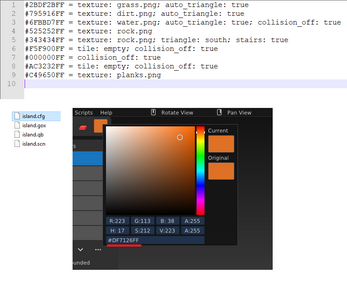
Leave a comment
Log in with itch.io to leave a comment.